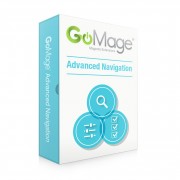
USA, June 17, 2015 (Newswire.com) - GoMage Advanced Navigation extension improves the standard Magento layered navigation functionality, makes it more flexible and provides a lot of new interesting navigation and filtering options. The extension allows to place the navigation block in the left, right or content column on the page. The filters can be displayed in rows or columns depending on how the store administrator configures them. The top menu can be enabled to display the categories selection in the format specified on the backend (e.g. fly-out, image, block, drop-down, plain or default). The category filters can also be displayed above the “Shop By” block which contains all other filters.
There are several types of attribute filters which can be selected on the backend. They include image, block, input, slider, drop-down list, input & slider, etc. Slider is a very convenient filter type but it only works with the price-type attributes. Also, the navigation filters do not work with text-type attributes, nor the standard Magento filters do. Advanced Navigation settings allow the store admin to exclude the categories for which each specific filter should not be displayed. Besides, if a category does not contain any products with a specific attribute (e.g. color), the color attribute filter will not be displayed on that category page. Also, if a category contains no products at all the filters will not be displayed either. There is also a possibility to filter products by whether or not they are in stock. This filter can be enabled or disabled in the extension settings on the backend.
One of the most important features of GoMage Layered Navigation extension is a possibility to enable Ajax functionality for all filters. When it is enabled, the page does not reload after a user selects a certain filtering option, only the product block is refreshed to display the products that match the option selected by a user. This is a very useful option as it significantly reduces the page loading time as well as overall server load.
Automatic or infinite scroll, as it is sometimes called, is also an option of Advanced Navigation. Once enabled, it allows users scrolling down the page to see all products available based on the category or an attribute filter selected. There is no need to go to page 2 after viewing the page1, then to page 3, and so on. All products can be viewed on one page.
Since Ajax functionality is used for almost all of the extension options, there is an Ajax loader pop-up window which can also be managed on the backend. It can be activated or deactivated, the text in it can be changed as well as the general window design. Moreover, the colors and layout of the whole extension can be customized according to the theme used on each website.
Additional functionality and CSS customization is offered by GoMage company in case a third party theme requires modification of styles on the programming level, or there is some additional features that customers would like to add or modify in the extension.
You can find out more information at https://www.gomage.com/extensions/gomage-advanced-navigation.html
Share:





